Fireball Clean Up
Time for a little side quest from the progress we've been making to clean up a small mess we've been making and learn a bit about performance optimizations.
As you've been shooting fireballs, have you wondered at all about what happens to all of those fireballs that fly off the right side of the screen?
Do you think they just... keep flying forever? Or do you think they just disappear from our game and our lives?
What if I told you that they don't disappear!
Whoa.
We could shoot thousands of fireballs that don't hit a target and our game is keeping track of them and updating their position over time. Let's demonstrate that.
Tracking Offscreen Fireballs
DragonRuby gives us args.outputs.debug, which allows us to display shapes, labels, sprites, and more only when we're making our game. If we built our game for release, the debug outputs wouldn't be displayed. Pretty nifty and really helpful for visually displaying information in each frame of our game while we're making it.
Add these lines to the bottom of #tick after pushing our score text into args.outputs.labels:
args.outputs.debug << {
x: 40,
y: args.grid.h - 80,
text: "Fireballs: #{args.state.fireballs.length}",
}.label!
args.outputs.debug << {
x: 40,
y: args.grid.h - 100,
text: "1st fireball x pos: #{args.state.fireballs.first&.x}",
}.label!
It displays two pieces of text in our game (but remember, only in debug mode). The total number of fireballs our game is keeping track of and the x position of the first fireball. The ampersand in front of args.state.fireballs.first&.x says: if there's a first fireball, try to get its x property, otherwise don't throw an error. If we haven't hit the fire button, there's no first fireball in our array to get the x value of.
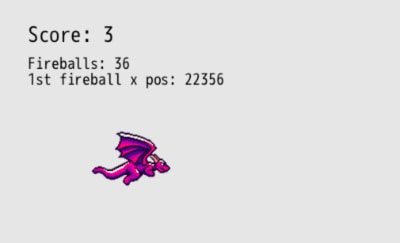
Spit a bunch of fireballs out and let your game run. You'll see the dozens of fireballs just keep going on and on forever, their x position steadily increasing.
Optimizing Our Game
It's not very efficient to keep track of and update the position of fireballs that have no chance of ever hitting a target when they've gone off the screen. There could be thousands of fireballs, and sure, maybe our game still runs smoothly while we're testing, but there's a high chance that as our game gets more complex, the sheer amount of data the game needs to process 60 times every second could get overwhelming and slow things down.
When making games, you need to be cognizant of performance. There are usually some straightforward fixes that can make a big difference.
In the case of our game, let's reject fireballs from our args.state.fireballs array when they fly off the screen. This will reduce the amount of processing load our game needs to handle.
args.state.fireballs.each do |fireball|
fireball.x += args.state.player.speed + 2
if fireball.x > args.grid.w
fireball.dead = true
next
end
args.state.targets.each do |target|
if args.geometry.intersect_rect?(target, fireball)
target.dead = true
fireball.dead = true
args.state.score += 1
args.state.targets << spawn_target(args)
end
end
end
args.state.targets.reject! { |t| t.dead }
args.state.fireballs.reject! { |f| f.dead }
When looping through args.state.fireballs, we check to see if the x position of the fireball in the loop is greater than the width of the screen. If it is, then we mark the fireball as dead, just like we do below on collision with a target. Then we call next, which tells the loop we're in to move on to the next fireball in the array and not the rest of the code in this iteration of the loop. Since we've removed the fireball from the game, we don't want to check it for collision.
Play your game and see that now as the fireballs fly off the screen, the total number of fireballs decreases. They no longer exist forever, flying off across the sky for all eternity, eating up your CPU cycles.
Feel free to remove the args.outputs.debug lines if you don't want to see them since they've served their purpose and are less useful now.
Summary
There will be many opportunities when working on your games to optimize your code so that it performs better. This was just a taste of what that process can be like. As you get better at making games, you'll improve at making them more performant.
Don't obsess over performance too much yet though. Focus on making your game fun to play.
What's Next
Now that we've cleaned up a small mess we've been making, let's get back to taking our game to the finish line by adding a timer to our game to see how many targets we can hit in 30 seconds.